 |
|||
|
|
|||
|
Page Title:
REMOVING ILLUM (ILLUMINATION) CONTROL |
|
||
| ||||||||||
|
|
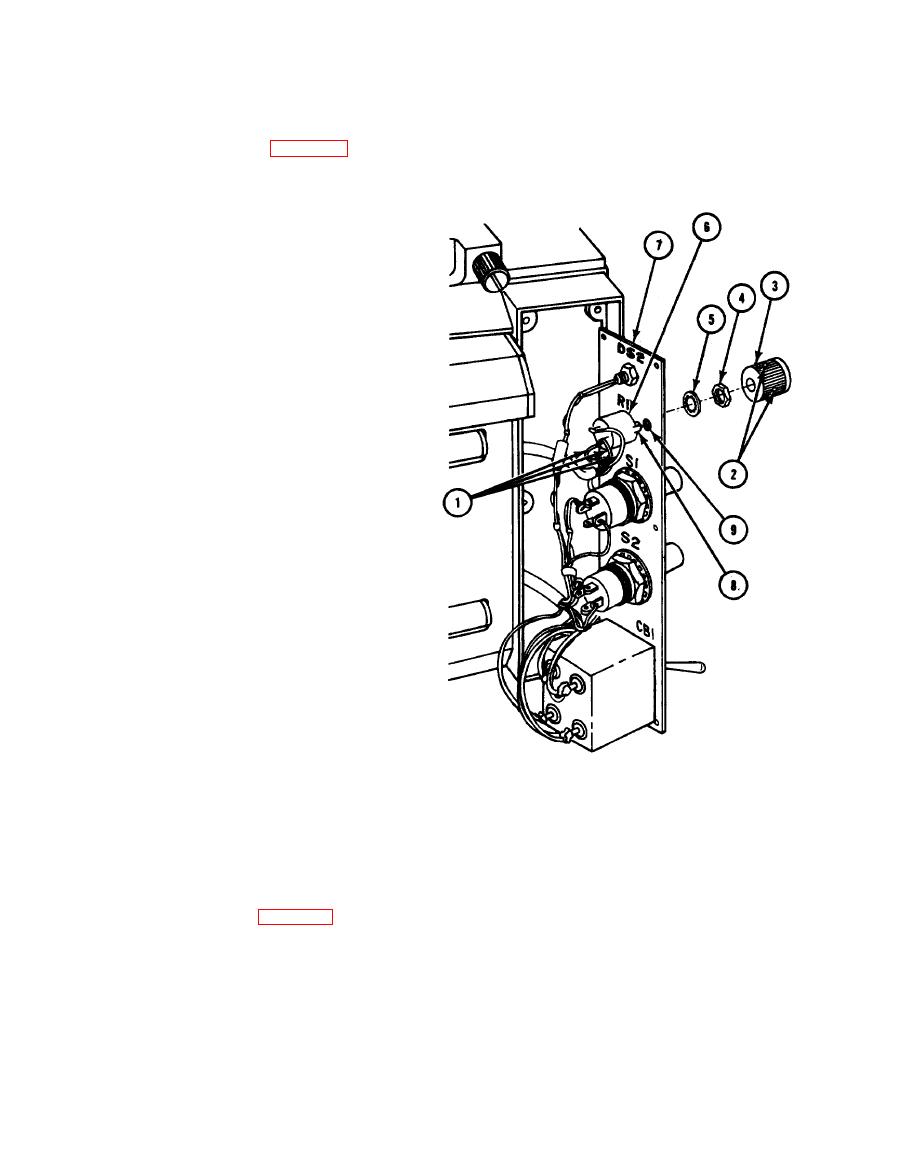 TM 11-7025-217-30
2-38. REMOVING ILLUM (ILLUMINATION) CONTROL
1. Remove control panel (para 2-32).
2., Tag, unsolder, and remove three
wires (1).
Loosen two setscrews (2) on
3.
ILLUM control knob (3).
Remove knob.
4. Remove nut (4) and star
washer (5).
Remove I LLUM control (6)
5.
from control panel (7),
2-39. INSTALLING ILLUM
(ILLUMINATION) CONTROL
1. Put ILLUM control (6) in
place by alining two tabs (8)
with alinement holes (9).
Install star washer (5) and
2.
nut (4).
3. Turn shaft on ILLUM
control (6) clockwise all the
way.
4. With white dot on ILLUM
control knob (3) facing toward
the bottom, put in place on
ILLUM control (6).
5. Tighten two setscrews (2) on
ILLUM control knob (3).
6. Solder three wires (1) in place as tagged. Remove tags.
7. Install control panel (para 2-33).
2-80
|
|
Privacy Statement - Press Release - Copyright Information. - Contact Us |