 |
|||
|
|
|||
|
|
|||
| ||||||||||
|
|
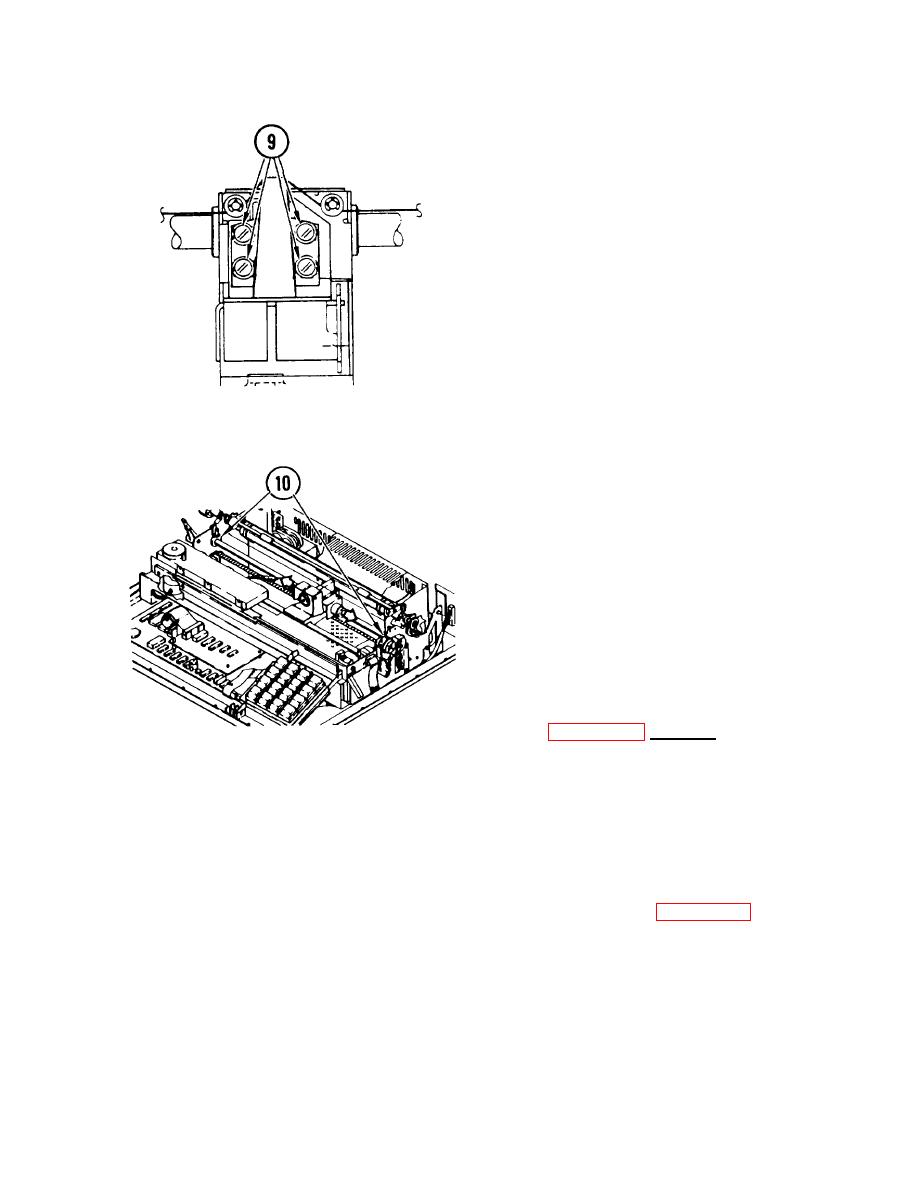 TM 11-7025-233-23
4-18. ADJUST PRINT HEAD (CONT)
9. Tighten nozzle clamp mounting screws.
10. Slide carriage to left bumper, then
to right bumper. Check gap between
print head nozzle and platen at each
bumper.
q If
gap at each position is same as
gap set in step 8, go to step 11
q If
gap at either position is
different from gap set in step 8,
loosen mounting screw in right
eccentric and aline both eccentrics
11. Replace ribbon cartridge.
12. Close front panel.
13. Install paper.
14. Lower paper shield.
15. Run self test (para 3-12).
4-49
|
|
Privacy Statement - Press Release - Copyright Information. - Contact Us |