 |
|||
|
|
|||
|
Page Title:
REMOVE/REPLACE PRINT HEAD CABLE |
|
||
| ||||||||||
|
|
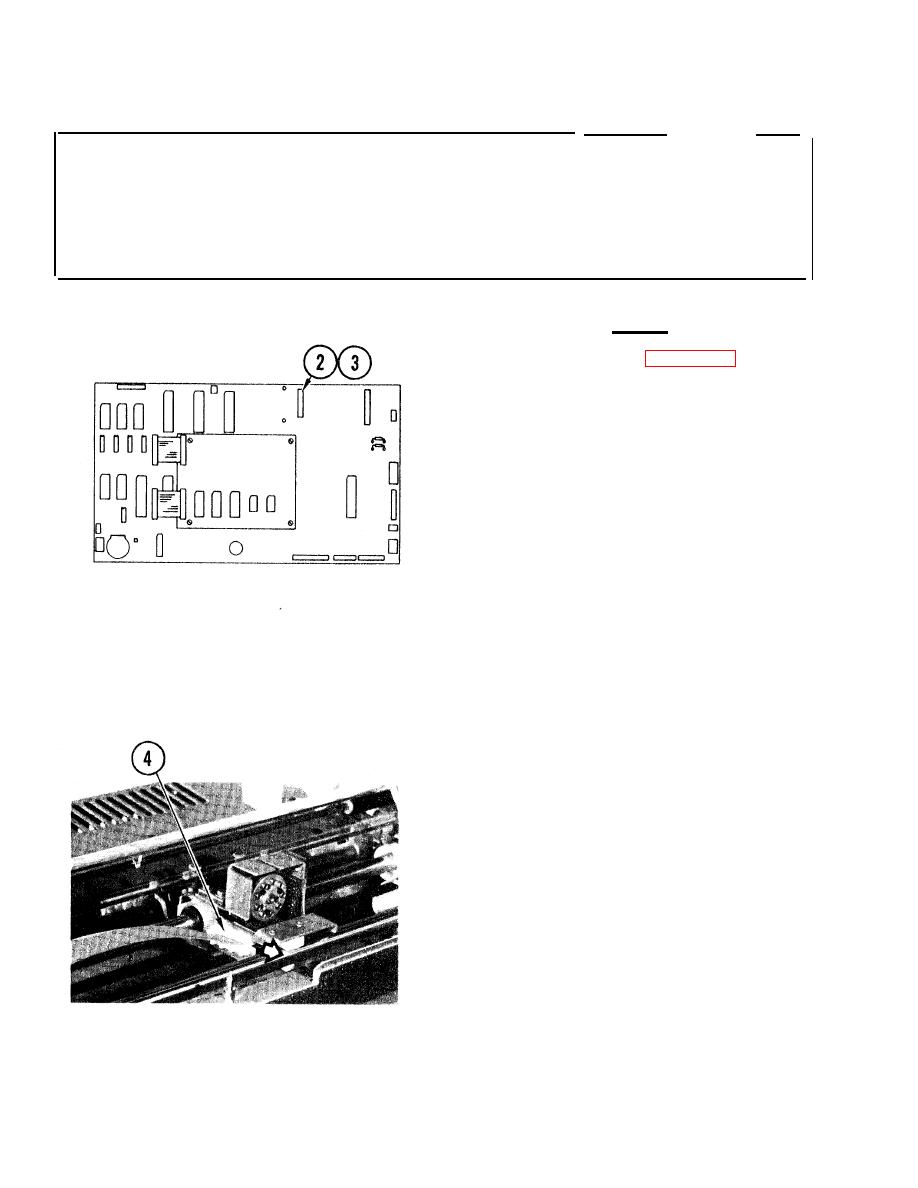 TM 11-7025-233-23
4-19. REMOVE/REPLACE PRINT HEAD CABLE
INITIAL SETUP
Common Tools
Materials/Spare Parts
q Tool kit
q Tags
q Pen or pencil
Remove
1. Remove print head (para 4-17).
2. Remove upper clamp securing ribbon
cable on logic board,
3. Tag and disconnect ribbon cable from
J2 on logic board.
4. Carefully slide print head cable
assembly out of groove in carriage,
as shown.
4-50
|
|
Privacy Statement - Press Release - Copyright Information. - Contact Us |