 |
|||
|
|
|||
|
|
|||
| ||||||||||
|
|
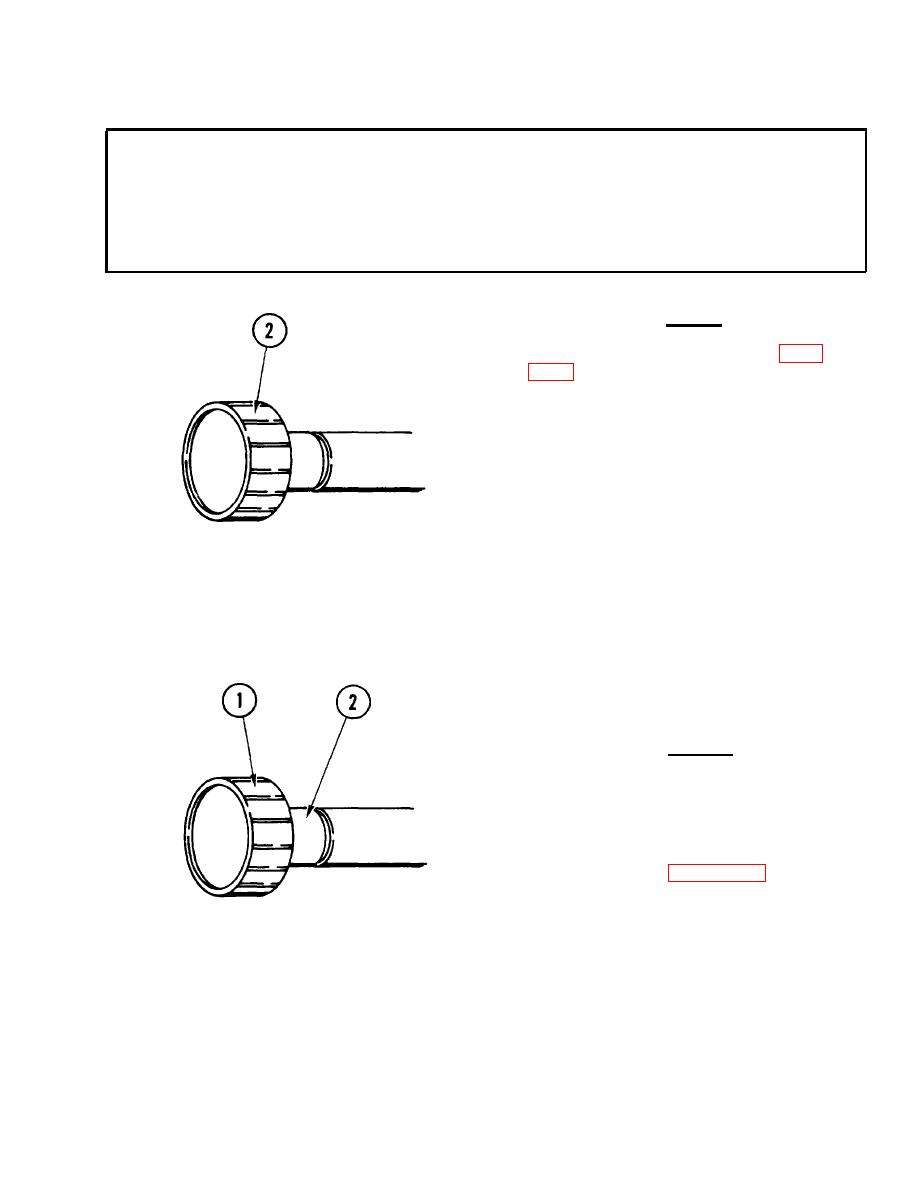 TM 11-7025-233-23
4-49. REMOVE/REPLACE PLATEN KNOB
INITIAL SETUP
Common Tools
l Tool kit
Remove
1. Remove platen from printer (para
2. Pull off knob from platen shaft.
Replace
1. Position knob on platen shaft.
2. Push knob onto platen shaft until it
is positioned securely.
3. Replace platen (para 4-48).
4-123
|
|
Privacy Statement - Press Release - Copyright Information. - Contact Us |