 |
|||
|
|
|||
|
|
|||
| ||||||||||
|
|
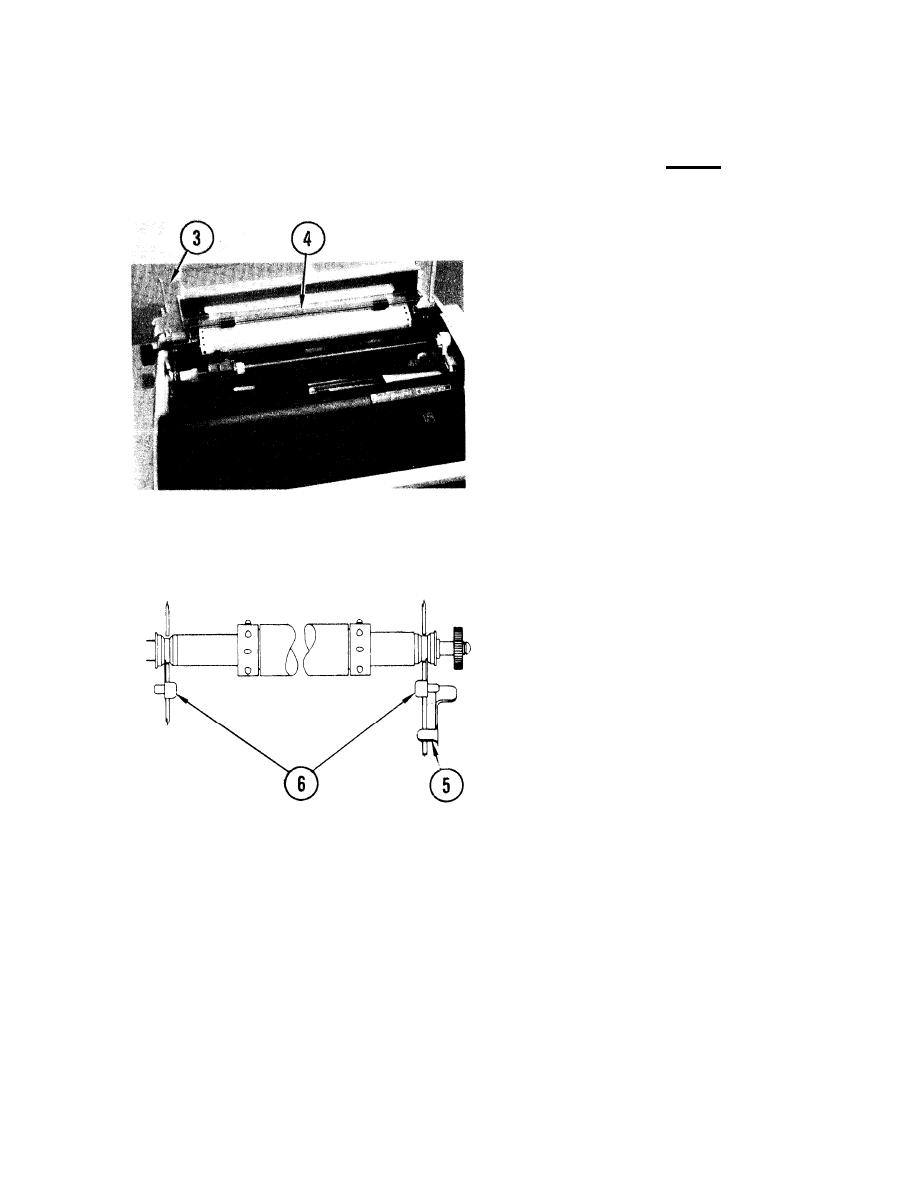 TM 11-7025-233-23
4-48. REMOVE/REPLACE PLATEN
Remove
1. Power OFF printer.
2. Remove paper.
3. Open access cover.
4. Lift up paper shield.
5. Push run-load lever forward to load
position.
6. Lift up left clamp to unlatch
platen, then right clamp.
7. Remove platen.
4-121
|
|
Privacy Statement - Press Release - Copyright Information. - Contact Us |