 |
|||
|
|
|||
|
Page Title:
REMOVE/REPLACE AC POWER SWITCH (CONT) |
|
||
| ||||||||||
|
|
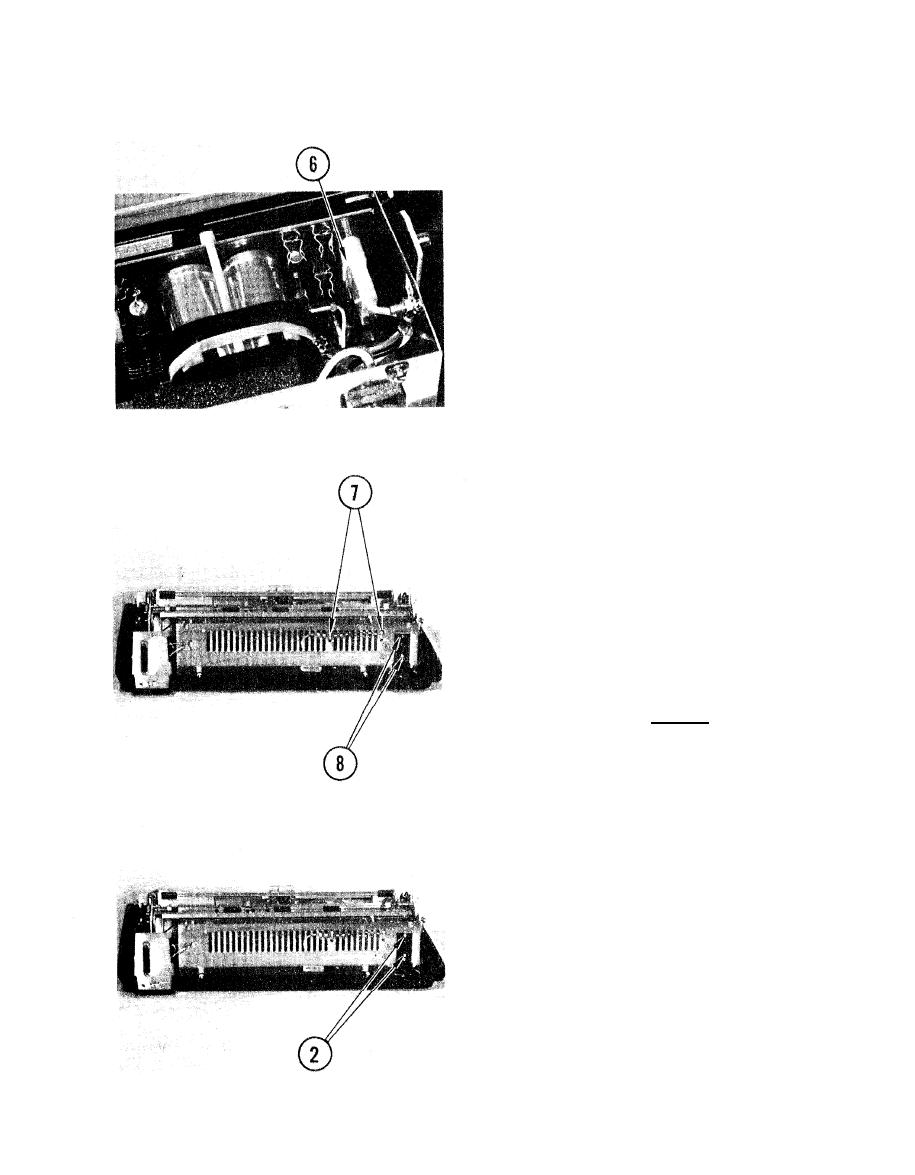 TM 11-7025-233-23
.
4-45. REMOVE/REPLACE AC POWER SWITCH (CONT)
6. Pull out on locking edge of holddown
wafer. Disconnect cable connector
P1.
7. Cut tie wraps.
8. Remove two screws.
9. Pull out switch and cable harness.
Replace
1. Insert cable harness through hole in
power supply chassis, and place ac
switch in position.
2. Replace long screw on top and short
screw on bottom of ac switch.
Tighten.
4-113
|
|
Privacy Statement - Press Release - Copyright Information. - Contact Us |