 |
|||
|
|
|||
|
|
|||
| ||||||||||
|
|
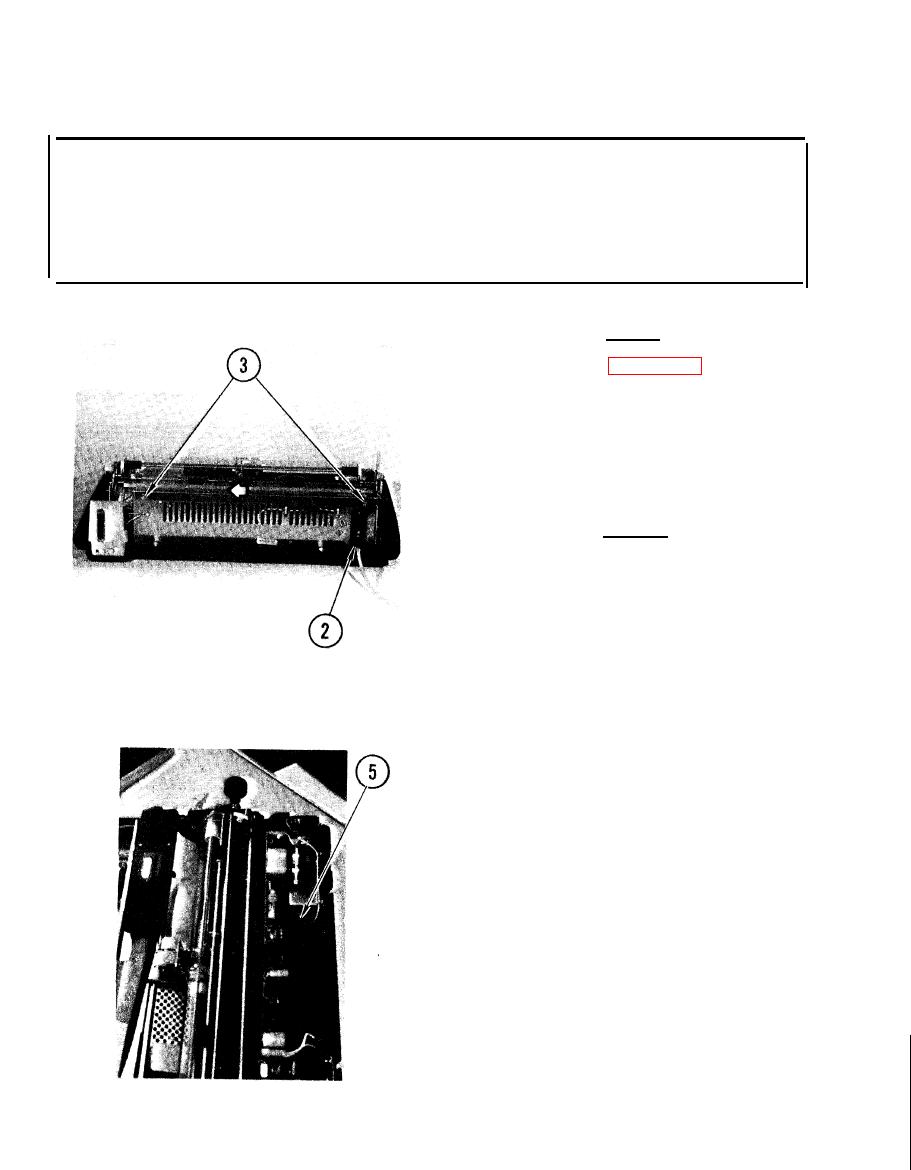 TM 11-7025-233-23
4-45. REMOVE/REPLACE AC POWER SWITCH
INITIAL SETUP
Common Tools
Materials/Spare Parts
q Tool kit
q Tie wraps
q Tags
q Pen or pencil
Remove
1. Access printer (para 4-11).
2. Pull out ac plug.
3. Loosen two screws and washers.
4. Slide cover as shown, and lift to
remove.
-- ARNING
W
-
Filter may retain dangerous voltage
even after printer is powered OFF.
Discharge filter before performing
maintenance on it.
5, Note position and pull off
connectors from rear of filter.
4-112
|
|
Privacy Statement - Press Release - Copyright Information. - Contact Us |