 |
|||
|
|
|||
|
|
|||
| ||||||||||
|
|
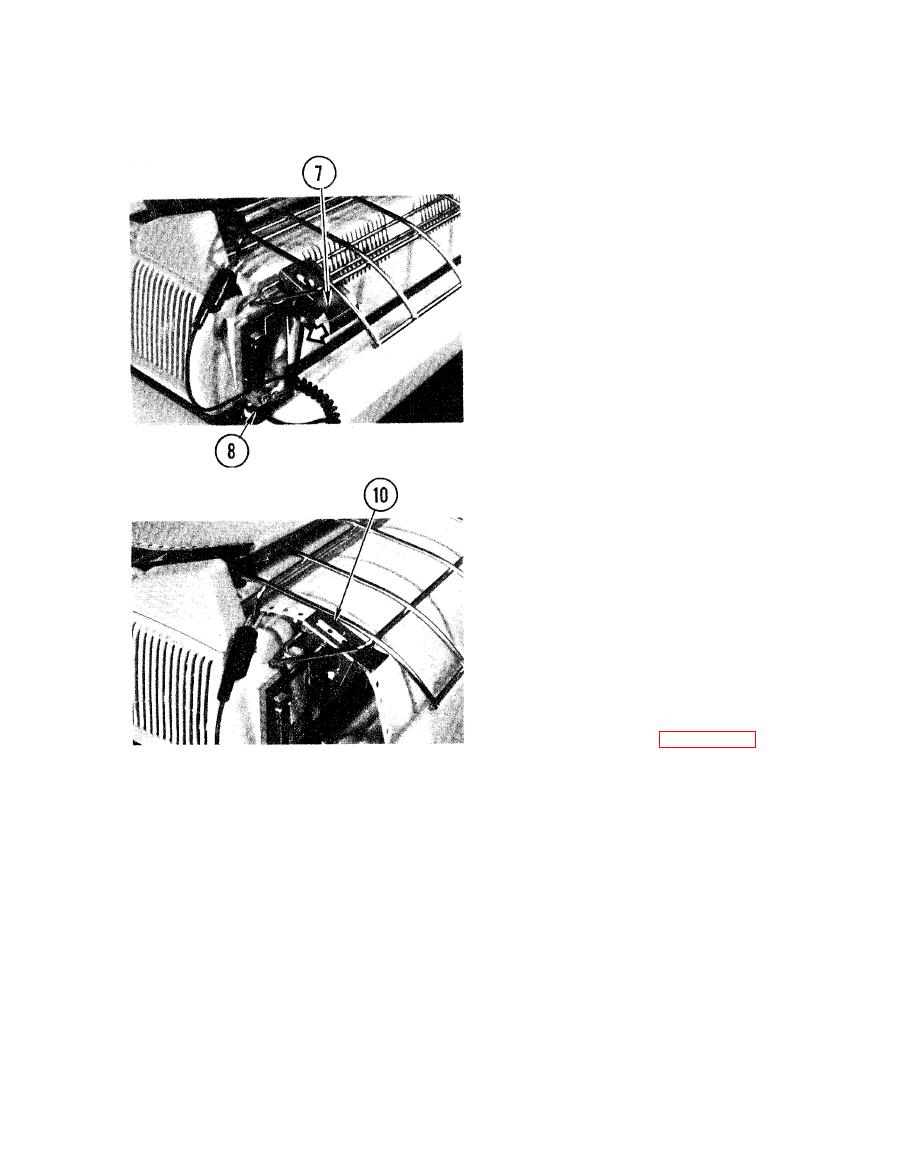 TM 11-7025-233-23
4-41. ADJUST PAPER OUT SWITCH (CONT)
7. Attach paper guide to paper rack.
8. Plug in jack.
9. Install three paper forms in printer.
10. Make sure paper holds down paper
switch finger.
NOTE
It may be necessary, after
maintenance on the paper out switch
and harness assembly, to reset the
paper out switch strap option. See
your system manual for strapping
instructions.
11. Run self test (para 3-12). Check
that P-O is displayed on status
indicator when paper runs out. If
not, troubleshoot printer.
12. Install paper.
4-101
|
|
Privacy Statement - Press Release - Copyright Information. - Contact Us |