 |
|||
|
|
|||
|
|
|||
| ||||||||||
|
|
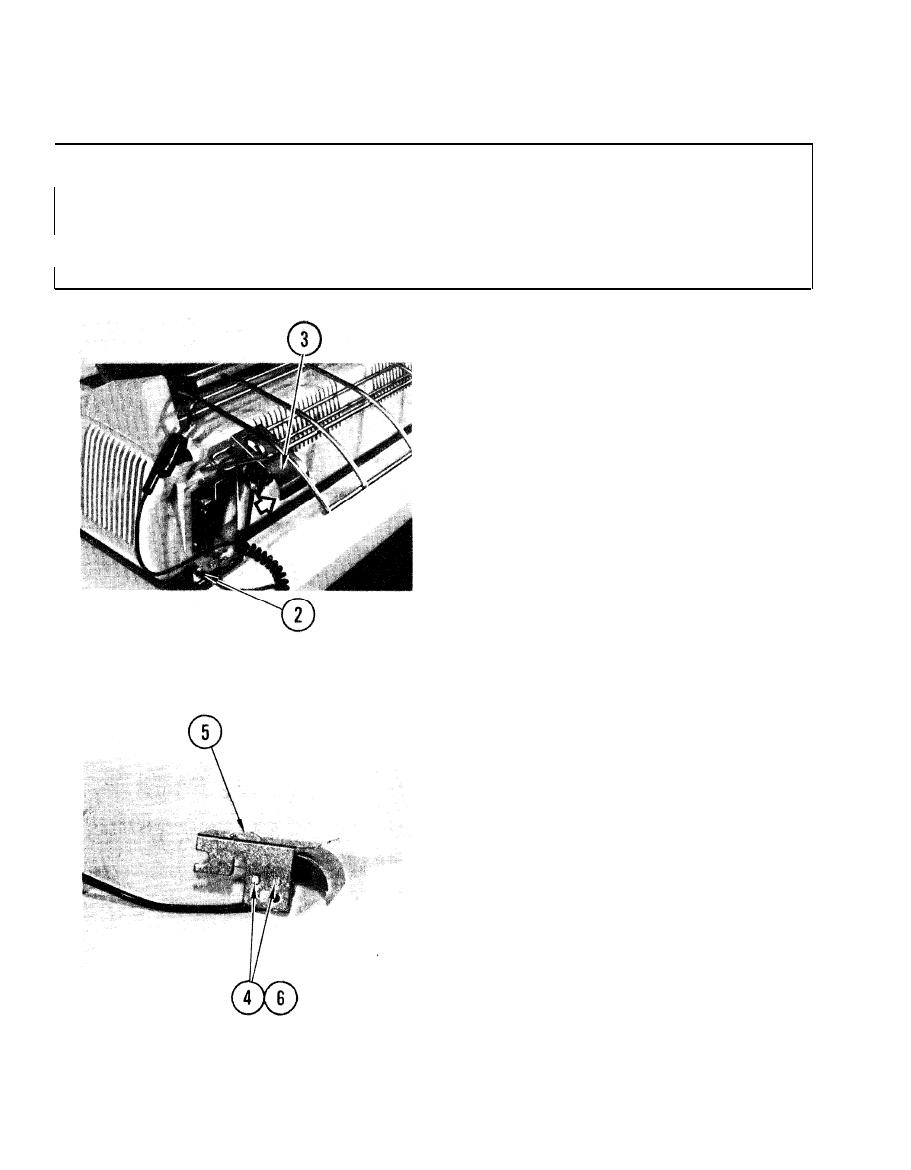 TM 11-7025-233-23
4-41. ADJUST PAPER OUT SWITCH
INITIAL SETUP
Common Tools
q Tool kit
1. Remove paper.
2. Unplug jack.
3. Lift paper guide up and out.
Remove
from paper rack.
4. Loosen two screws.
5. Adjust switch so that highest point
of switch finger protrudes 3/16 in.
above bracket slot.
6. Tighten two screws.
4-100
|
|
Privacy Statement - Press Release - Copyright Information. - Contact Us |