 |
|||
|
|
|||
|
Page Title:
REMOVE/REPLACE PRESSURE ROLLER ARM |
|
||
| ||||||||||
|
|
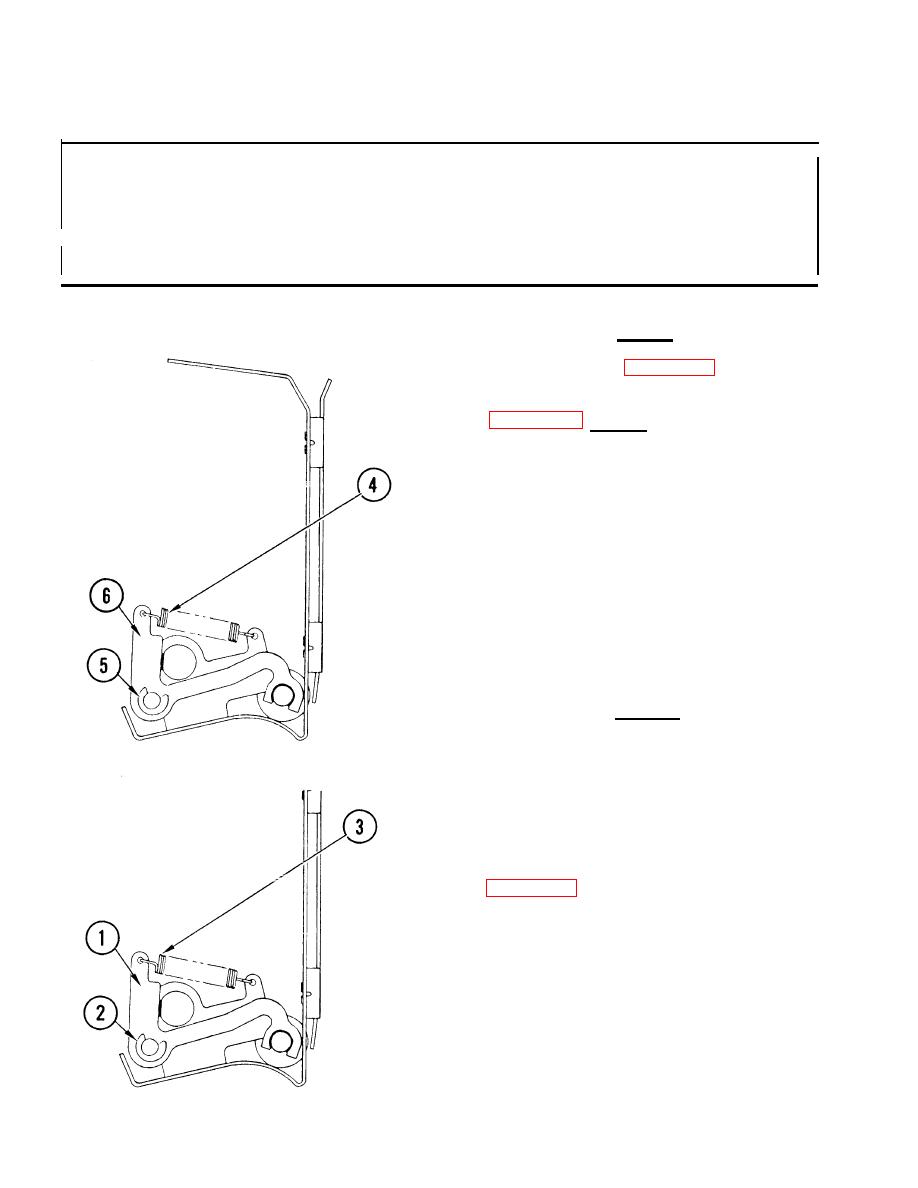 TM 11-7025-233-23
4-39. REMOVE/REPLACE PRESSURE ROLLER ARM
INITIAL SETUP
Common Tools
q Tool kit
Remove
1. Access printer ( para 4-11).
2. Remove frame and drive assembly
3. Turn frame and drive assembly upside
down.
4. Disconnect springs from pressure
roller arms.
5. Remove retaining rings holding the
arms to the rod.
6. Remove arms from printer.
Replace
1. Replace arms on the rod. Make sure
oressure roller shafts are engaged.
2. Replace retaining rings on rod.
3. Reconnect springs to arms.
4. Replace frame and drive assembly
4-98
|
|
Privacy Statement - Press Release - Copyright Information. - Contact Us |