 |
|||
|
|
|||
|
Page Title:
REMOVE/REPLACE CONTROL PANEL KEYBUTTON, KEYSWITCH, AND SPRING |
|
||
| ||||||||||
|
|
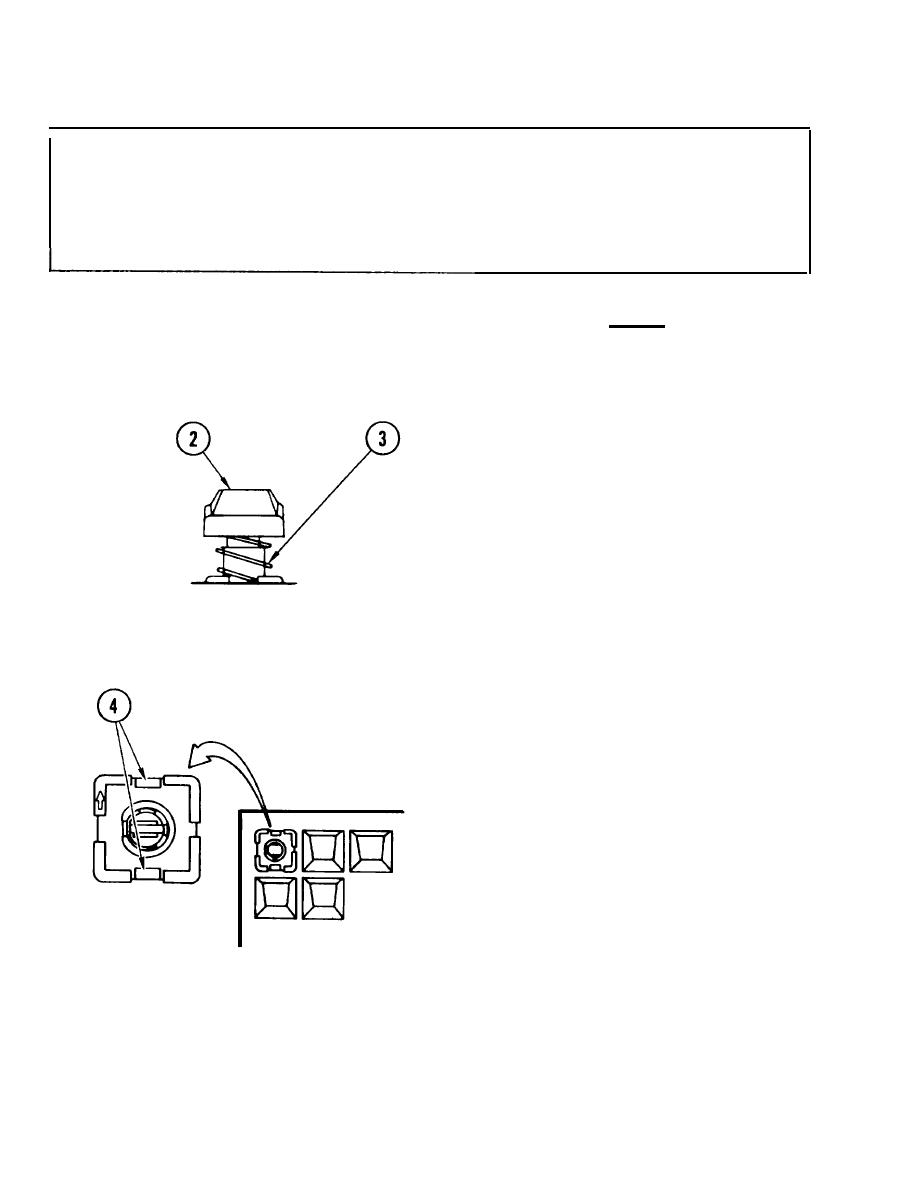 TM 11-7025-233-23
4-13. REMOVE/REPLACE CONTROL PANEL KEYBUTTON, KEYSWITCH, AND SPRING
I
INITIAL SETUP
Common Tools
Special Tools
q Tool kit
l Keybutton removal tool
l Keyswitch removal tool
Remove
1. Power OFF printer.
NOTE
Keyswitch component may be removed
without removing top cover.
2. Using keybutton removal tool, remove
switch cap button.
3. Remove spring.
4. Aline keyswitch removal tool with
slots in keyswitch housing.
5. Slide tool down over switch.
6. Lift out switch.
4-40
|
|
Privacy Statement - Press Release - Copyright Information. - Contact Us |