 |
|||
|
|
|||
|
|
|||
| ||||||||||
|
|
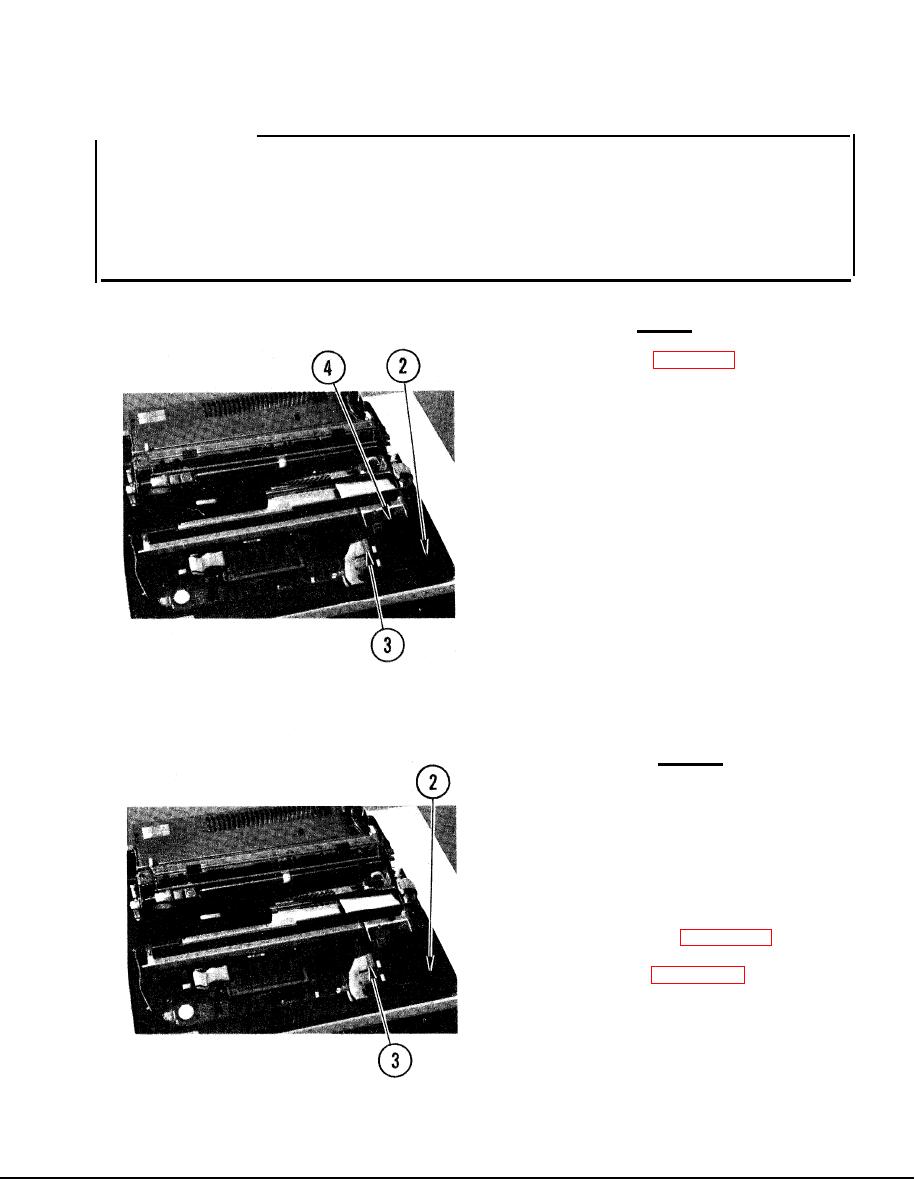 TM 11-7025-233-23
4-12. REMOVE/REPLACE CONTROL PANEL
INITIAL SETUP
Common Tools
q Tool kit
Remove
1. Access printer (para 4-1 1).
2. Loosen nut and washers and
disconnect ground wire.
3. Disconnect ribbon cable
4. Remove control panel assembly.
Replace
1. Set control panel assembly in
position.
2. Connect ground wire. Tighten nut
and washers.
3. Connect ribbon cable.
4. Close up printer (para 4-11).
5. Run self test (para 3-12).
4-39
|
|
Privacy Statement - Press Release - Copyright Information. - Contact Us |