 |
|||
|
|
|||
|
Page Title:
REMOVE/REPLACE TRACTOR ASSEMBLY PAPER HANDLERS |
|
||
| ||||||||||
|
|
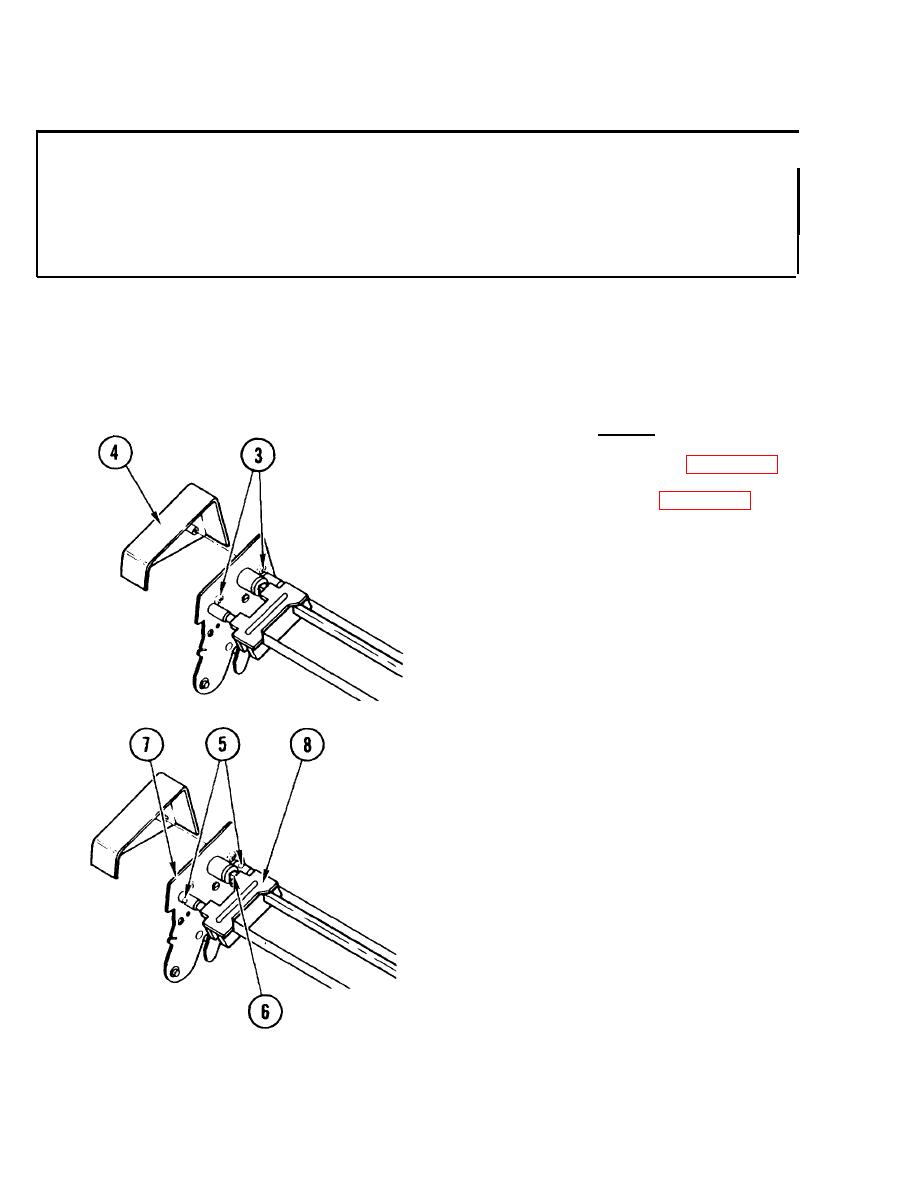 TM 11-7025-233-23
4-57. REMOVE/REPLACE TRACTOR ASSEMBLY PAPER HANDLERS
INITIAL SETUP
Common Tools
q Tool kit
NOTE
There are two paper handlers. Use
this procedure to remove/replace
either of them.
Remove
1. Remove tractor assembly (para 4-51).
2. Remove paper support (para 4-52).
3. Remove screws holding left tractor
cover in place.
4. Remove tractor cover.
5. Utilizing l/16-inch punch and
hammer, use short, steady hammer
taps to carefully punch pins from
left end of both shafts.
6. Remove retaining ring from square
shaft on inside of left side frame.
7. Remove side frame assembly from
shafts.
8. Unlock paper handler lever and slide
paper handler off shafts from the
left end.
4-134
|
|
Privacy Statement - Press Release - Copyright Information. - Contact Us |