 |
|||
|
|
|||
|
Page Title:
REMOVE/REPLACE PAPER THICKNESS KNOB |
|
||
| ||||||||||
|
|
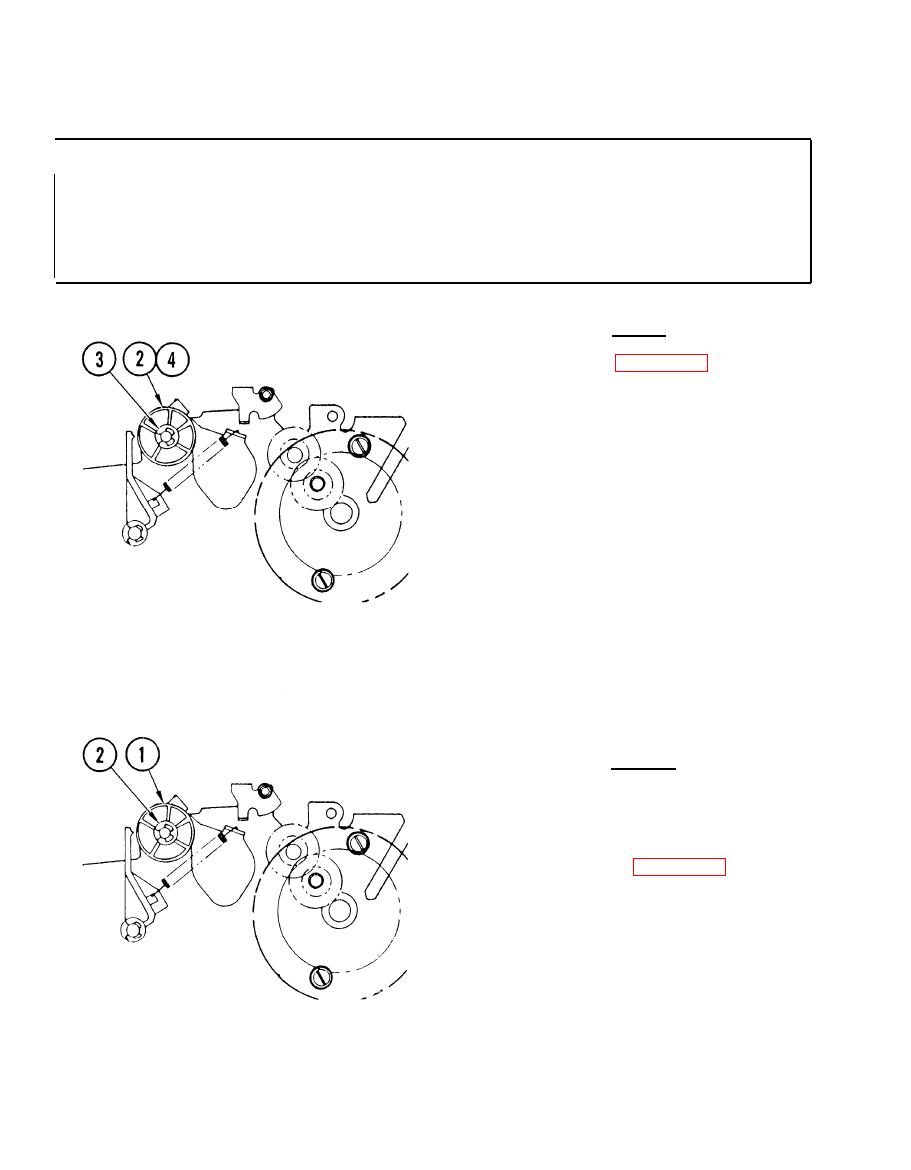 TM 11-7025-233-23
4-26. REMOVE/REPLACE PAPER THICKNESS KNOB
INITIAL SETUP
Common Tools
q Tool kit
Remove
1. Access printer (para 4-11).
2. Locate paper thickness knob on right
hand side of printer.
3. Remove retaining ring from shaft.
4. Slide knob off shaft.
Replace
1. Slide paper thickness knob on shaft.
2. Replace retaining ring on shaft.
3. Close up printer (para 4-11).
4-70
|
|
Privacy Statement - Press Release - Copyright Information. - Contact Us |