 |
|||
|
|
|||
|
Page Title:
REMOVE/REPLACE RS-232C PANEL ASSEMBLY (Cont) |
|
||
| ||||||||||
|
|
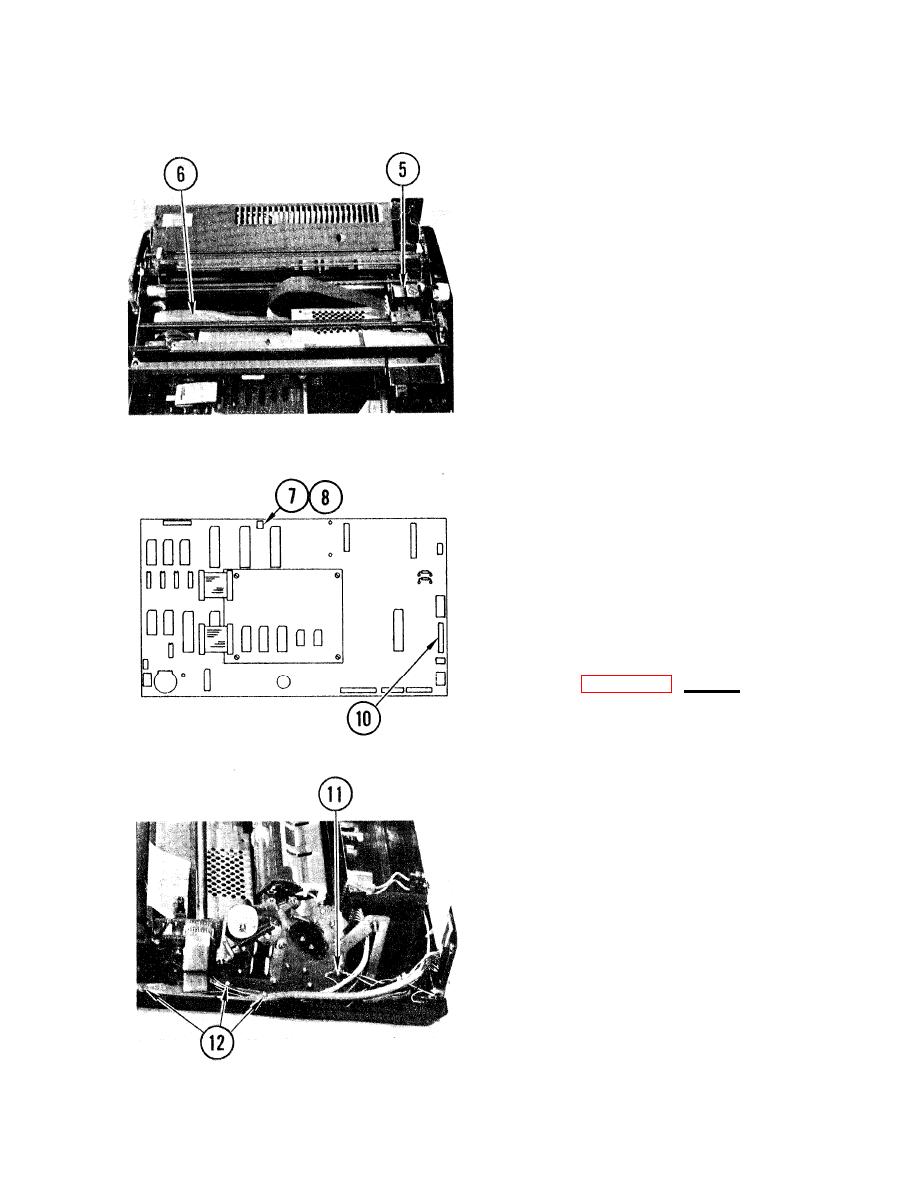 TM 11-7025-233-23
4-20. REMOVE/REPLACE RS-232C PANEL ASSEMBLY (CONT)
5. Move carriage assembly to far right
position.
6. Lift up protective covering.
7. Disconnect plastic protective cover
and connector P9 on logic board.
Retain cover.
8. Tie 24-inch string around P9
two-wire cable at connector end for
use as guide string in replacement.
9. Remove print position indicator
board (para 4-15, Remove, steps 2
and 4).
10. Disconnect connector P7 on logic
board.
11. Loosen nut and washer. Tag and pull
off panel assembly ground wire.
12. Cut three tie wraps.
4-53
|
|
Privacy Statement - Press Release - Copyright Information. - Contact Us |