 |
|||
|
|
|||
|
|
|||
| ||||||||||
|
|
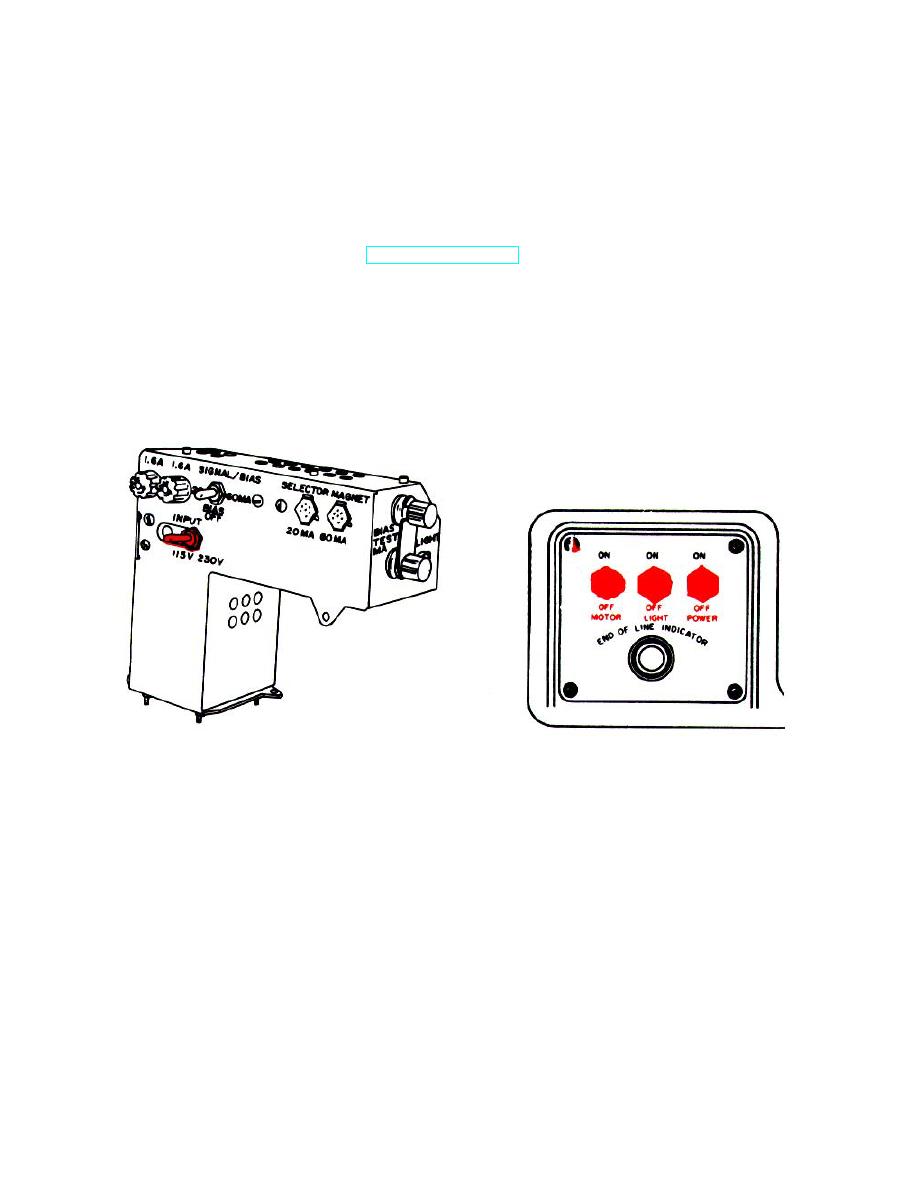 TM 11-5815-238-20
2-7. GROUND AND POWER CONNECTIONS
NOTE
Make sure that AC plug is not plugged into AC outlet.
Place MOTOR, LIGHT and POWER switches to OFF.
Remove dust cover (see Operator's Manual TM 11-5815-238-10).
Make sure 2-ampere fuses are installed in fuse holder on power supply and terminal unit and in spare fuse clips.
NOTE
The TT-76IGGC uses one fuse in the power input circuit; the TT-76A, B, C/GGC use two fuses. All
equipment is now supplied with 2-ampere fuses disregard any panel markings calling for 1.6-
ampere fuses.
Loosen clamping screw on power supply and terminal unit which locks power selector switch. Position switch to
match supply voltage at installation site. Tighten clamping screw.
NOTE
Figure of power supply and terminal unit illustrating power selector switch.
Connect a wire from ground post behind transmitter-distributor to a cold water pipe, ground rod or similar low-
resistance ground connection.
In order to ground the power supply, connect the braided lead attached to TT-76/GGC power cord to a grounded
portion of an ac outlet. For TT-76A, B, CIGGC, the power cord is fitted with a 3-pronged plug. When the plug is
inserted into a receptacle, its third prong completes the ground connection. If the available ac outlet will not take a 3-
pronged plug, remove screws holding third prong to plug; turn prong so it points in a direction opposite to the other
two prongs. Disconnect ground lead attached to third prong and connect it to a grounded portion of ac outlet.
Plug power cord into ac outlet.
2-6
|
|
Privacy Statement - Press Release - Copyright Information. - Contact Us |