 |
|||
|
|
|||
|
|
|||
| ||||||||||
|
|
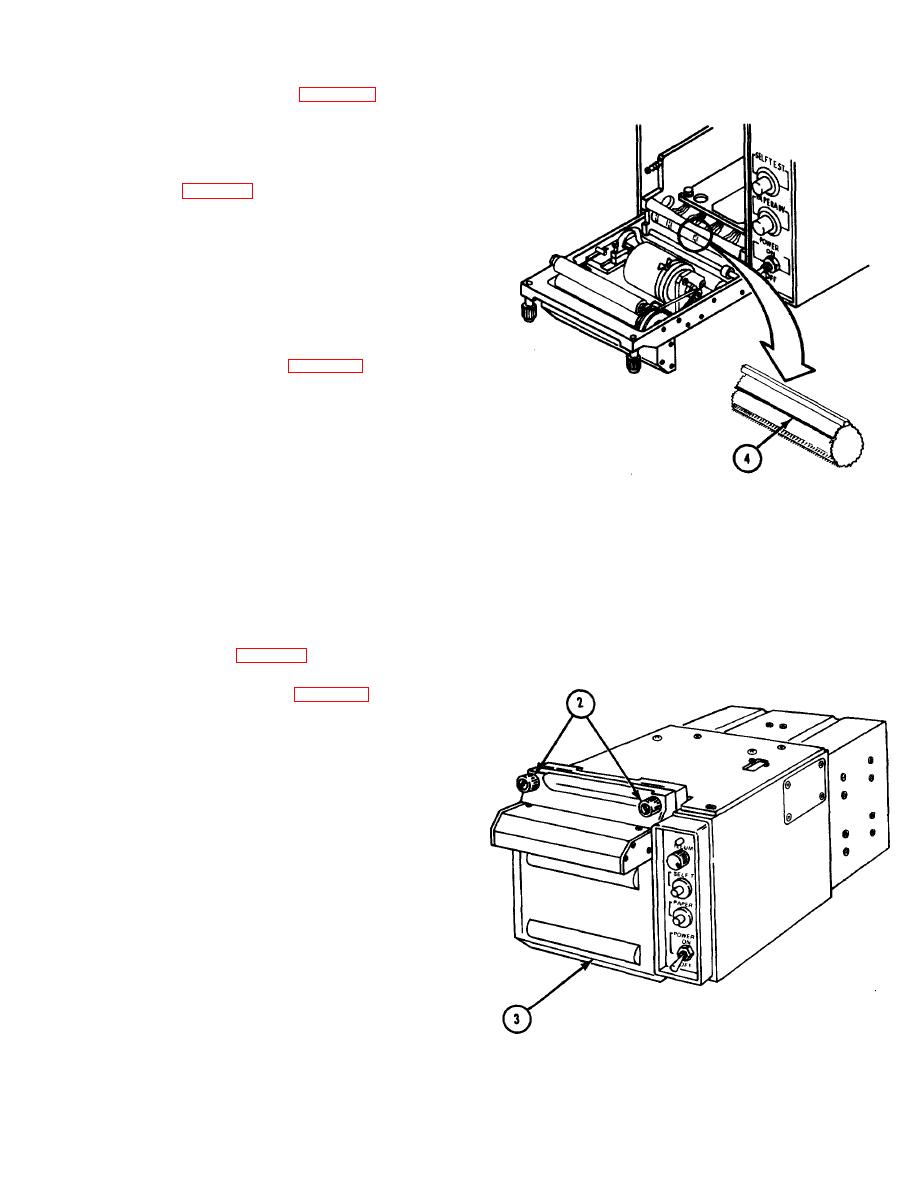 TM 11-7025-217-30
5. Remove topcover (para 2-26).
6. Inspect print fingers (4) with magnifier.
7. Clean print fingers (4) if necessary
8. Repeat steps 6 and 7 until printhead is
clean.
9. inspect all exposed areas for corrosion
or damage that may cause printer to
malfunction.
10. Separate chassis (para 2-30).
11. Inspect all interconnecting wiring and
cable assemblies for cuts, breaks,
damaged insulation, damaged connectors.
12. Inspect circuit card assemblies for
damaged electronic components, loose
or broken terminals, damaged or distorted
circuit boards, and damaged etched' circuitry.
13. Perform any repair and/or replacement procedures given in subsequent paragraphs of this section
to remedy any defects observed during the inspection procedure.
14. After completion of inspection procedures and any required repair and/or replacement, join
chassis (para 2-31).
15. Install top cover (para 2-27).
16. Install paper supply. (Refer to
TM 11-7021 -201-12.)
17. Close door (3) and tighten two
captive thumbscrews (2).
18. Perform printer self test.
(Refer to TM 11-7021 -201-12.)
2-69
|
|
Privacy Statement - Press Release - Copyright Information. - Contact Us |