 |
|||
|
|
|||
|
|
|||
| ||||||||||
|
|
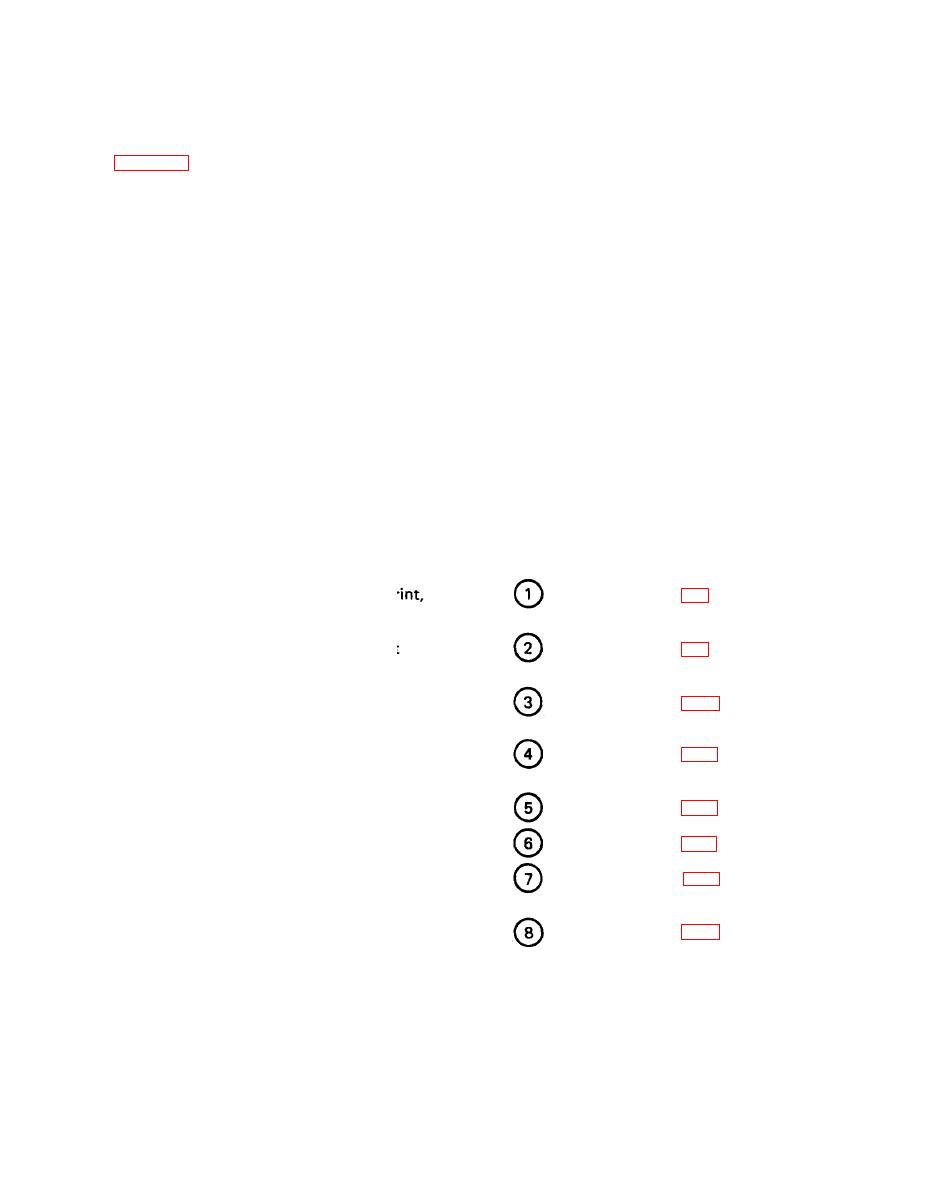 TM 11-7025-217-30
2-11. TROUBLESHOOTING PROCEDURES
a. The first step in troubleshooting the printer is to locate the symptom in the troubleshooting symp-
tom index (para 2-12).
b. Next, go the flowchart for that symptom.
c. After performing the troubleshooting procedures and making any repairs, perform the diagnostic
procedure to make sure that all repairs have been properly made.
d. The following general rules apply while performing the troubleshooting procedures:
Follow the troubleshooting flowcharts in the order indicated by the flow arrows.
1.
Perform only one instruction at a time.
2.
Start at the beginning of the troubleshooting flowchart. Do not start in the middle.
3.
4. SHUT POWER OFF when making repairs, replacing components, and performing continuity
checks.
2-12. SYMPTOM INDEX
Use this index to quickly find troubleshooting procedures.
Page
Flowchart Number
Troubleshooting Symptom
FAULT Light Lit, Self Test Does Not Print,
Paper Advances
POWER ON/OFF Circuit Breaker Won't
Reset
PAPER ADV Switch Does Not Work,
Prints Processor Output
SELF TEST Switch Does Not Work,
Prints Processor Output
Illumination Lights Do Not Light
Does Not Print Processor Output
Power On, Does Not Print, Paper Does
Not Advance
Motor Chatters or Paper Does Not
Advance Correctly
2-4
|
|
Privacy Statement - Press Release - Copyright Information. - Contact Us |