 |
|||
|
|
|||
|
|
|||
| ||||||||||
|
|
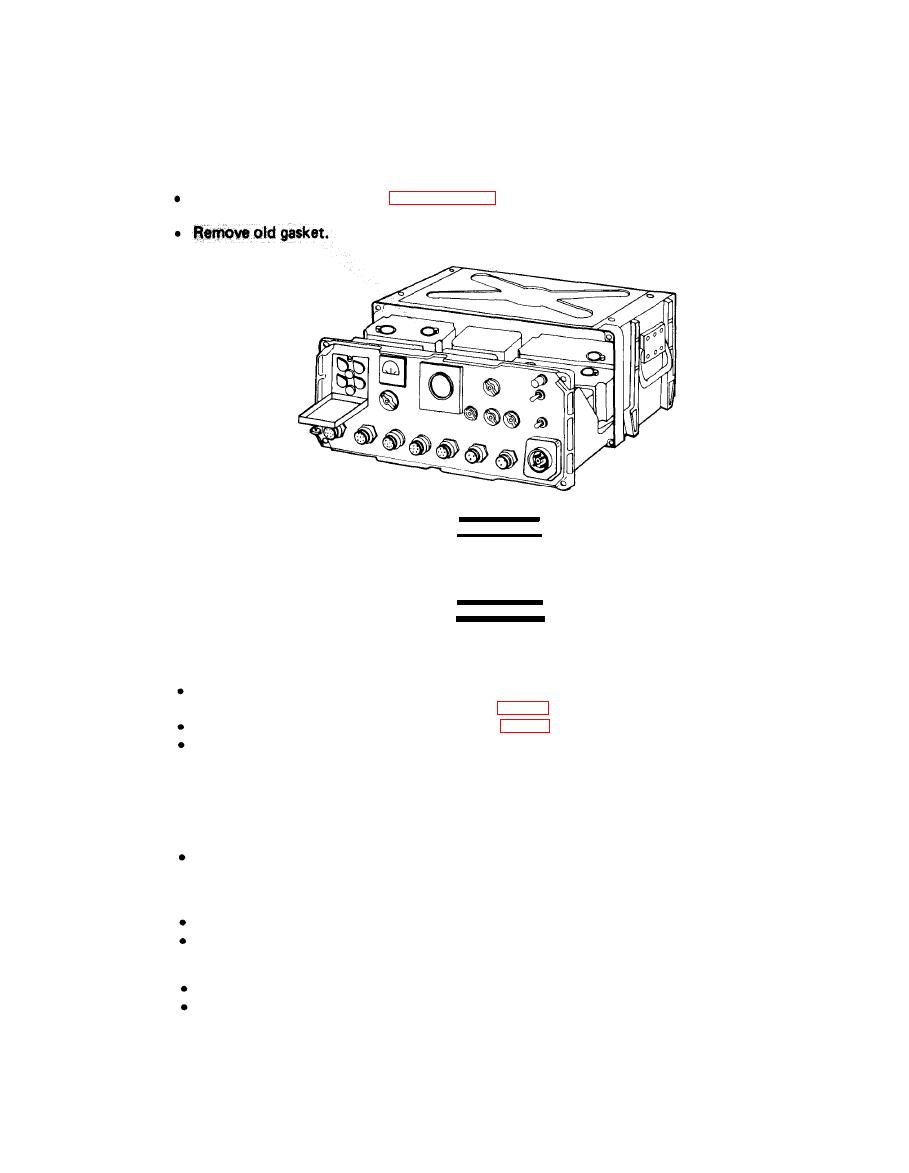 TM 11-5805-387-20-2
a. Front Panel Gasket
Replace front panel gasket on modem if it is cracked, broken, frayed, worn, or out of its groove
and flattened. Follow this procedure:
Follow instructions given in paragraph 2-9 for removing modem from case. Pull chassis out
only far enough to loosen front panel gasket.
WARNING
See trichlorotrifluoroethane warning on page a.
WARNING
See compressed air warning on page a.
Remove all cement and dirt from groove in which gasket is seated. Use a cloth dampened
(not wet) with cleaning compound (item 2, app. C).
Spread thin film of EC-847 cement (item 1, app. C) in groove.
Place new gasket in groove. Gently press to insure complete bonding.
NOTE
Let cement dry for at least 1 hour before placing chassis back into case, so
the gasket won't stick to the chassis.
Follow instructions in paragraph below to replace chassis into case after replacing front panel
gasket.
b. Module Dust Covers
Place dust cover over module. Turn bail handles to the right until they are tight.
For scope module A2, place cover over module and tighten four screws to hold cover in place.
c. Modules
Plug module into appropriate chassis connector.
Secure modules to chassis by tightening screws with springs, lock washers and washers in
each corner of module.
|
|
Privacy Statement - Press Release - Copyright Information. - Contact Us |