 |
|||
|
|
|||
|
Page Title:
No indication on front panel meter of loop current in dc loops No. 1 and No. 2. |
|
||
| ||||||||||
|
|
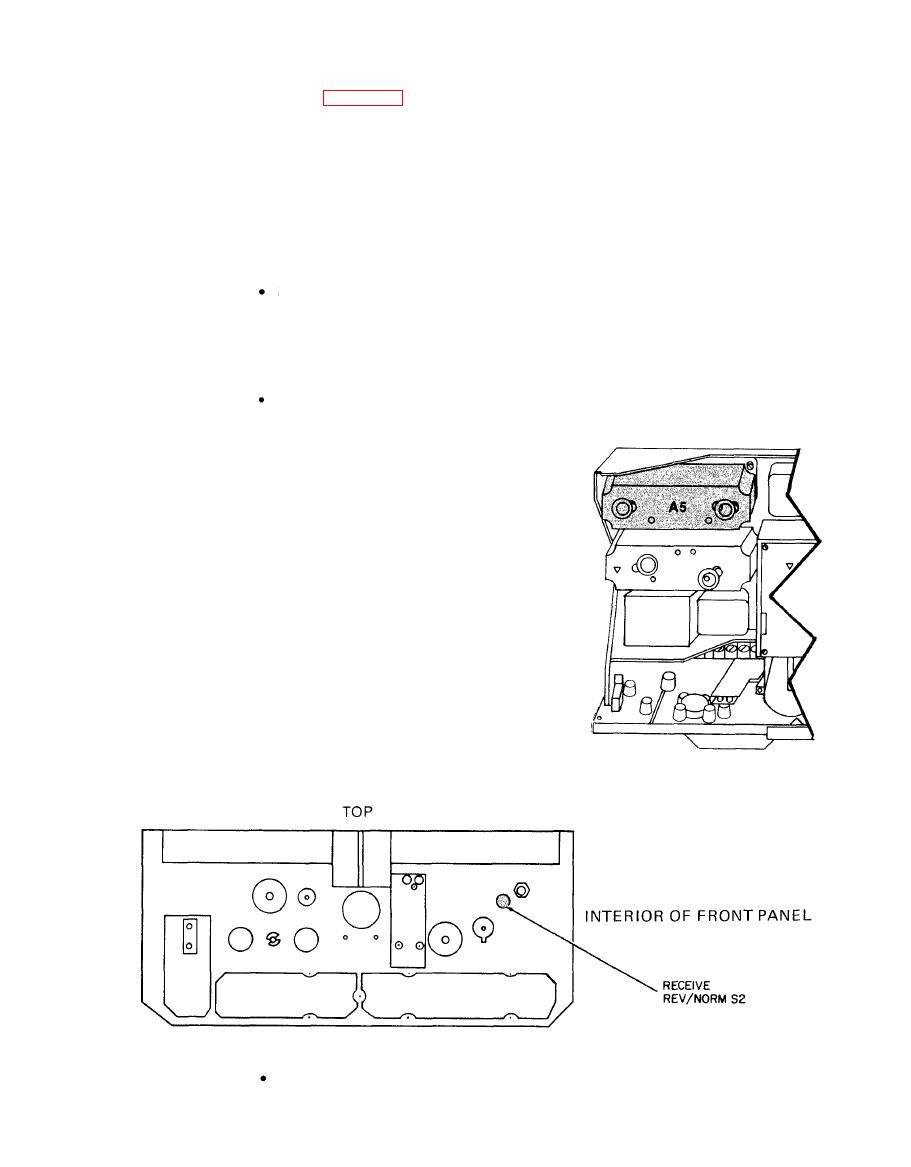 TM 11-5805-387-20-2
MALFUNCTION
TEST OR INSPECTION
CORRECTIVE ACTION
5. No indication on front panel meter of loop current in dc loops No. 1 and No. 2.
Step 1. Check for loose or damaged dc loop No. 1 or dc loop No. 2 cables.
Be sure that the appropriate connector is clean and fits tightly. If cables are
shorted or have open conductors, replace them.
Step 2. Use Multimeter AN/URM-105 to check switch S3 for bad contacts. (See malfunction 2
for location of switch S3.)
If contacts are bad, higher category of maintenance required.
Step 3. Be sure loop battery module A5 is securely seated in a corrosion-free socket.
CHASSIS INTERIOR, TOP VIEW
Step 4. Use Multimeter AN/UM-105 to check switch S2 for bad contacts.
If contacts are bad, higher category of maintenance required.
2-17
|
|
Privacy Statement - Press Release - Copyright Information. - Contact Us |