 |
|||
|
|
|||
|
|
|||
| ||||||||||
|
|
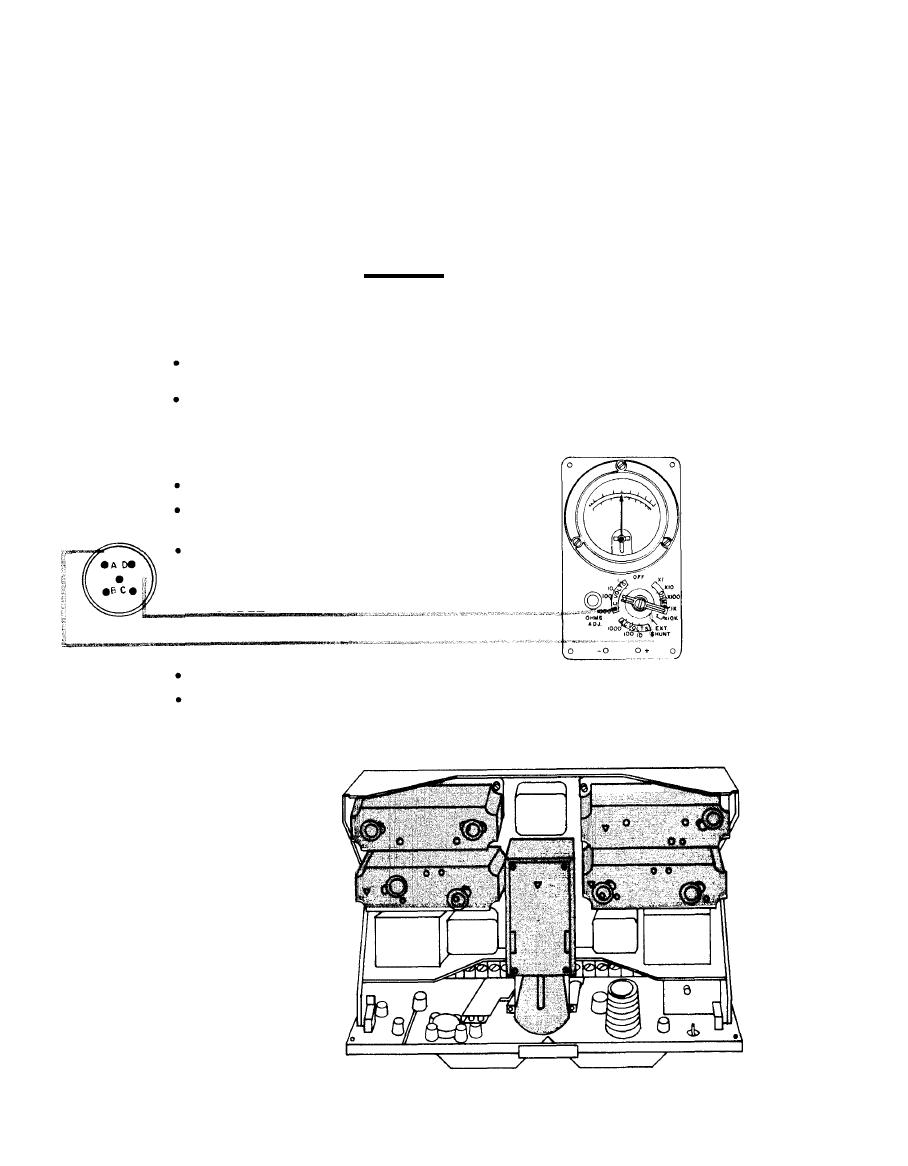 TM 11-5805-387-20-2
Table 2-2 TROUBLESHOOTING
MALFUNCTION
TEST OR INSPECTION
CORRECTIVE ACTION
1. No +20 volt dc indication on front panel meter
Step 1. See if circuit breaker is tripped.
CAUTION
To prevent damage to the equipment, do not hold ON/OFF circuit breaker
switch on front panel in ON position.
Reset circuit breaker switch to ON.
If it trips again, higher category maintenance required.
Step 2. Use Multimeter AN/URM-105 to check for 28 volts dc between pins A (+) and C ()
of POWER input cable.
Turn circuit breaker ON/OFF switch to OFF.
~
Disconnect POWER cable from primary
power connector.
Connect multimeter as shown in figure.
POWER
CABLE
If 28 volts dc is absent, replace POWER cable.
MULTIMETER
AN/URM-105
If 28 volts dc is present, go to 2.
2. No +20 volt dc indication on front panel meter but primary power input normal
Step 1. Be sure modules are securely seated in their sockets.
CHASSIS INTERIOR, TOP VIEW
Securely seat all modules in their sockets.
2-14
|
|
Privacy Statement - Press Release - Copyright Information. - Contact Us |